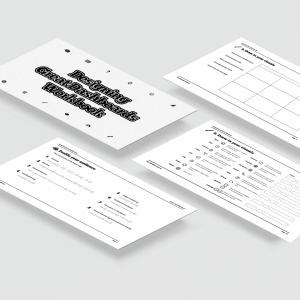Why – After developing several dashboards and reports in Tableau, they found that the data manipulation and aggregation work was being easily transferred into Tableau but the overall look and feel wasn’t up to modern UI design standards. In particular, they had issues with navigation and understanding how a system of dashboards worked together, as well as chart selection.
There was a request that if they were to keep going on Tableau for communications and internal reporting to the wider company, rather than just within a team of analysts, then they would need to have a style guide that would help them unify the design elements and help the user interact with the data.
Within the scope we included navigation options, using filters, using tooltips, how to use a landing page to introduce a dashboard, general UI plus common data visualisation best practice and how to use common stories.
Along with these we also have our best use of charts and setting up Tableau to be more user-focused, cleaner design, and better at delivering their data.
Delivered – Tableau style guide, custom theme, design templates, icon set.